XImage与Pixmap的差别
XImage与Pixmap都是Xlib的数据结构,并且都和图片有关,我们首先分析一下他们之间的区别。
XImage的数据结构在xlib.h中定义
/*
* Data structure for "image" data, used by image manipulation routines.
*/
typedef struct _XImage {
int width, height; /* size of image */
int xoffset; /* number of pixels offset in X direction */
int format; /* XYBitmap, XYPixmap, ZPixmap */
char *data; /* pointer to image data */
int byte_order; /* data byte order, LSBFirst, MSBFirst */
int bitmap_unit; /* quant. of scanline 8, 16, 32 */
int bitmap_bit_order; /* LSBFirst, MSBFirst */
int bitmap_pad; /* 8, 16, 32 either XY or ZPixmap */
int depth; /* depth of image */
int bytes_per_line; /* accelarator to next line */
int bits_per_pixel; /* bits per pixel (ZPixmap) */
unsigned long red_mask; /* bits in z arrangement */
unsigned long green_mask;
unsigned long blue_mask;
XPointer obdata; /* hook for the object routines to hang on */
struct funcs { /* image manipulation routines */
struct _XImage *(*create_image)(
struct _XDisplay* /* display */,
Visual* /* visual */,
unsigned int /* depth */,
int /* format */,
int /* offset */,
char* /* data */,
unsigned int /* width */,
unsigned int /* height */,
int /* bitmap_pad */,
int /* bytes_per_line */);
int (*destroy_image) (struct _XImage *);
unsigned long (*get_pixel) (struct _XImage *, int, int);
int (*put_pixel) (struct _XImage *, int, int, unsigned long);
struct _XImage *(*sub_image)(struct _XImage *, int, int, unsigned int, unsigned int);
int (*add_pixel) (struct _XImage *, long);
} f;
} XImage;Pixmap的数据结构在X.h中定义
typedef XID Pixmap;从定义我们就能得知,Pixmap是一个简单的句柄。而XImage是一个完整的数据结构。Pixmap是存储在Server端,我们通过句柄操作。而XImage是存储在客户端,我们可以随意操作。
Pixmap操作函数
从手册了解,操作Pixmap有如下方法
- XCreatePixmap
- XFreePixmap
- XCopyArea
- XCopyPlane
- XReadBitmapFile 从文件中读取数据,保存在pixmap中
- XWriteBitmapFile 把一个pixmap写入到文件中
- XReadBitmapFileData 从文件中读取数据,返回一个char*的data
- XCreatePixmapFromBitmapData 从data数据生成一个pixmap
- XCreateBitmapFromData 从data数据创建一个pixmap
我画了一张简单的图来解释
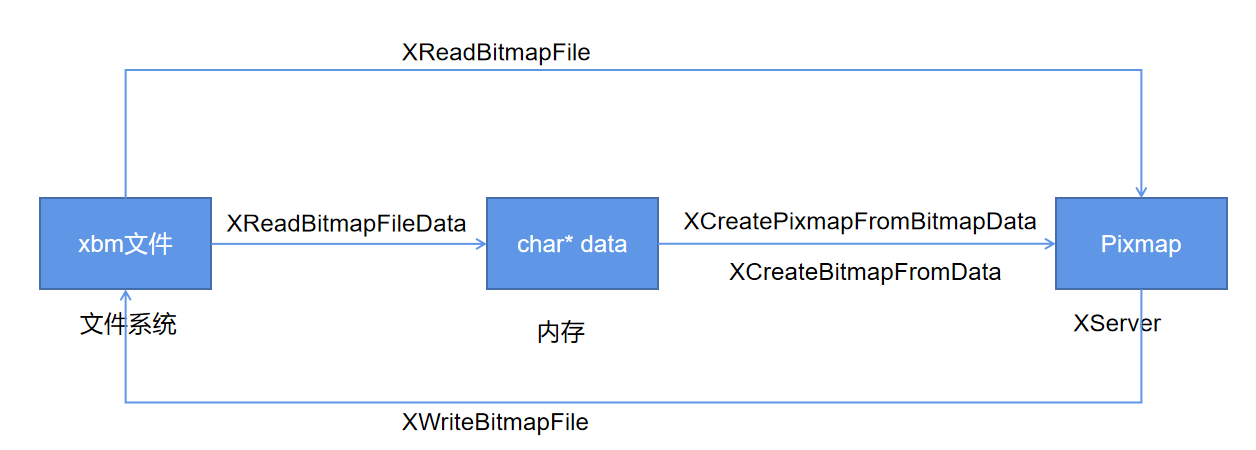
XImage操作函数
从 手册了解,操作XImage数据结构有如下方法
- XCreateImage
- XDestroyImage
- XInitImage
- XPutImage
- XGetImage
- XGetSubImage
- XSubImage
- XAddPixel
- XGetPixel
- XPutPixel
Example
#include <stdio.h>
#include <stdlib.h>
#include <X11/Xlib.h>
#include <X11/cursorfont.h>
#include <math.h>
#define STB_IMAGE_IMPLEMENTATION
#include "stb_image.h"
void test_or_die(int rc)
{
// #define Success 0 /* everything's okay */
// #define BadRequest 1 /* bad request code */
// #define BadValue 2 /* int parameter out of range */
// #define BadWindow 3 /* parameter not a Window */
// #define BadPixmap 4 /* parameter not a Pixmap */
// #define BadAtom 5 /* parameter not an Atom */
// #define BadCursor 6 /* parameter not a Cursor */
// #define BadFont 7 /* parameter not a Font */
// #define BadMatch 8 /* parameter mismatch */
// #define BadDrawable 9 /* parameter not a Pixmap or Window */
// #define BadAccess 10 /* depending on context:
// - key/button already grabbed
// - attempt to free an illegal
// cmap entry
// - attempt to store into a read-only
// color map entry.
// - attempt to modify the access control
// list from other than the local host.
// */
// #define BadAlloc 11 /* insufficient resources */
// #define BadColor 12 /* no such colormap */
// #define BadGC 13 /* parameter not a GC */
// #define BadIDChoice 14 /* choice not in range or already used */
// #define BadName 15 /* font or color name doesn't exist */
// #define BadLength 16 /* Request length incorrect */
// #define BadImplementation 17 /* server is defective */
// #define FirstExtensionError 128
// #define LastExtensionError 255
switch (rc)
{
case Success:
printf("rc=%d Success\n", rc);
return;
case BadRequest:
printf("rc=%d BadRequest\n", rc);
break;
case BadValue:
printf("rc=%d BadValue\n", rc);
break;
default:
printf("rc=%d Unknown error\n", rc);
break;
}
exit(1);
}
void setimage(Display *X, Window win, GC gc)
{
XImage *ximage;
int depth = DefaultDepth(X, 0);
int width, height, n;
int rc;
unsigned char *idata;
unsigned char *buffer;
idata = stbi_load("wld.jpg", &width, &height, &n, 0);
buffer = malloc(width * height * 4);
for (int i = 0; i < width * height; i++)
{
buffer[i * 4] = idata[i * 3 + 2];
buffer[i * 4 + 1] = idata[i * 3 + 1];
buffer[i * 4 + 2] = idata[i * 3];
buffer[i * 4 + 3] = 0;
}
stbi_image_free(idata);
ximage = XCreateImage(X, DefaultVisual(X, 0), depth, ZPixmap,
0, (char *)buffer, width, height, 32, 0);
rc = XPutImage(X, win, gc, ximage, 0, 0, 0, 0, width, height);
test_or_die(rc);
free(buffer);
}
int main()
{
Display *X;
Window win;
GC gc;
XSetWindowAttributes attributes;
XKeyEvent event;
X = XOpenDisplay(NULL);
attributes.background_pixel = 0x4433ff;
attributes.border_pixel = 0x3344ff;
win = XCreateWindow(X,
XRootWindow(X, 0),
0, 0, 556, 720,
15,
DefaultDepth(X, 0),
InputOutput,
DefaultVisual(X, 0),
CWBackPixel | CWBorderPixel,
&attributes);
XDefineCursor(X, win, XCreateFontCursor(X, XC_right_side));
XSelectInput(X, win, KeyPressMask | ExposureMask);
gc = XCreateGC(X, win, 0, NULL);
XMapWindow(X, win);
while (1)
{
XNextEvent(X, (XEvent *)&event);
switch (event.type)
{
case Expose:
setimage(X, win, gc);
break;
case KeyPress:
{
XFreeGC(X, gc);
XCloseDisplay(X);
exit(0);
}
break;
default:
{
printf("%p\n", &event);
}
break;
}
}
return 0;
}我们看到图片显示正确!
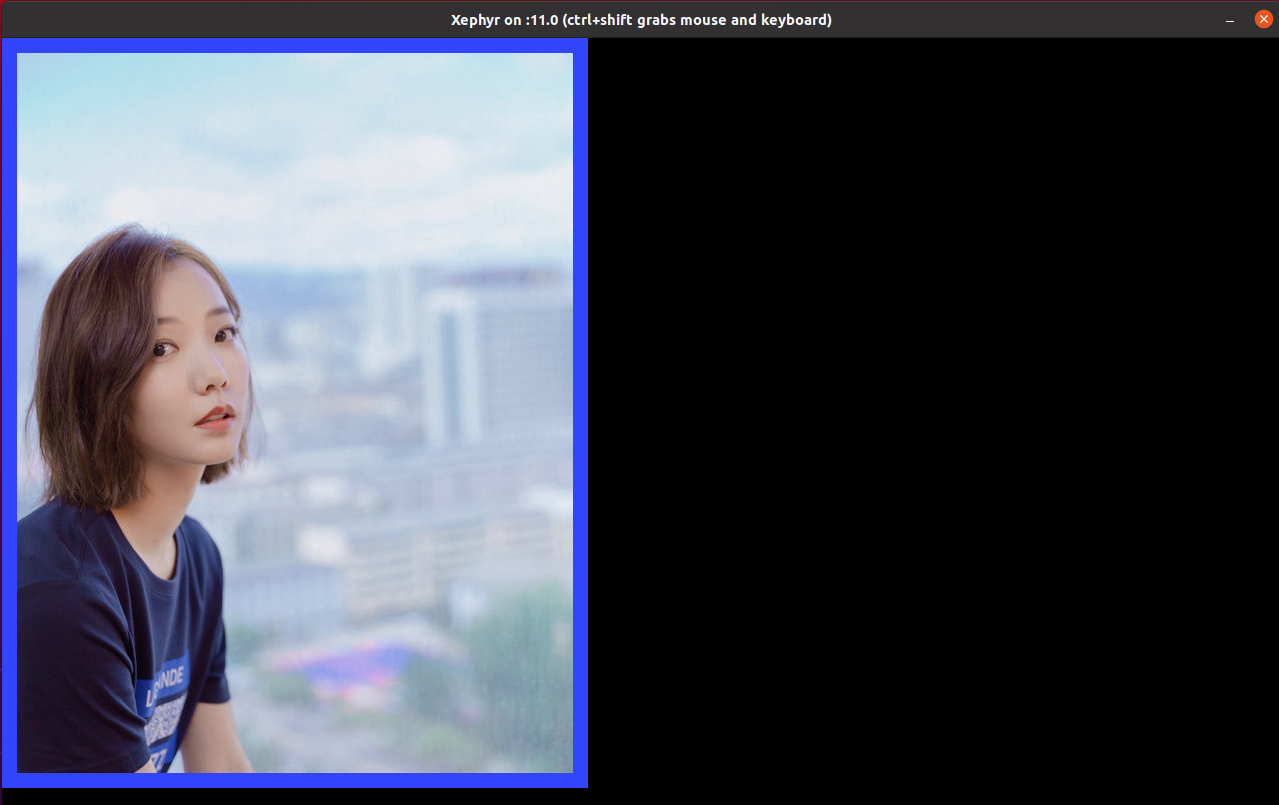
这里需要注意一个点:颜色!
颜色
stbi_load加载图片数据到内存中,内存布局是 R G B, 每一个是一个unsigned char。
XCreateImage函数接收的内存数据是
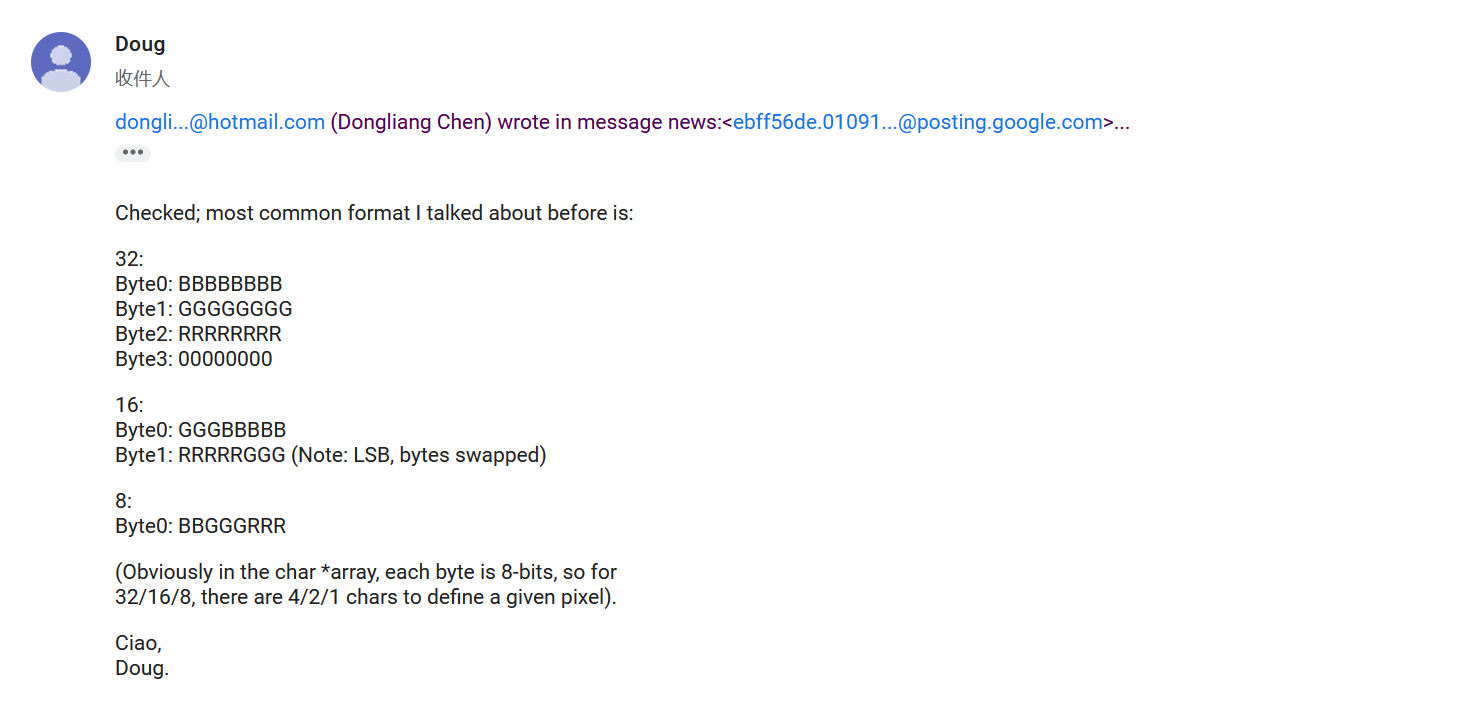
所以,我们需要做一个转换。